Add a Comment
Provide context to stakeholders and subplanners by adding a comment to a plan value.
Note: A flag in the upper-right corner of a cell indicates a comment.
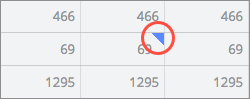
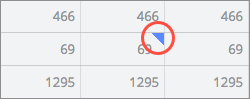
- In the planning grid, click the cell you want to comment on.
- Type your comment in the Comments tab of the Info panel.
- When finished, click Post.
- If necessary, click the More actions button
 to edit or delete your comment.
to edit or delete your comment.
